If you’ve been considering migrating to Beans email notifications, or are a Beans user who wants to synchronize all your marketing lists, then this post is for you. You can easily integrate Omnisend with Beans to ensure that you have your email subscriber list synchronized across both platforms. Again, this integration can help you import your marketing lists from Omnisend if you wish to migrate to Foxx.
Over 50,000 eCommerce brands have seen results and growth in their businesses through the quick to create, relevant emails and texts Omnisend allows them to promote to their customers on autopilot.
What is Omnisend?
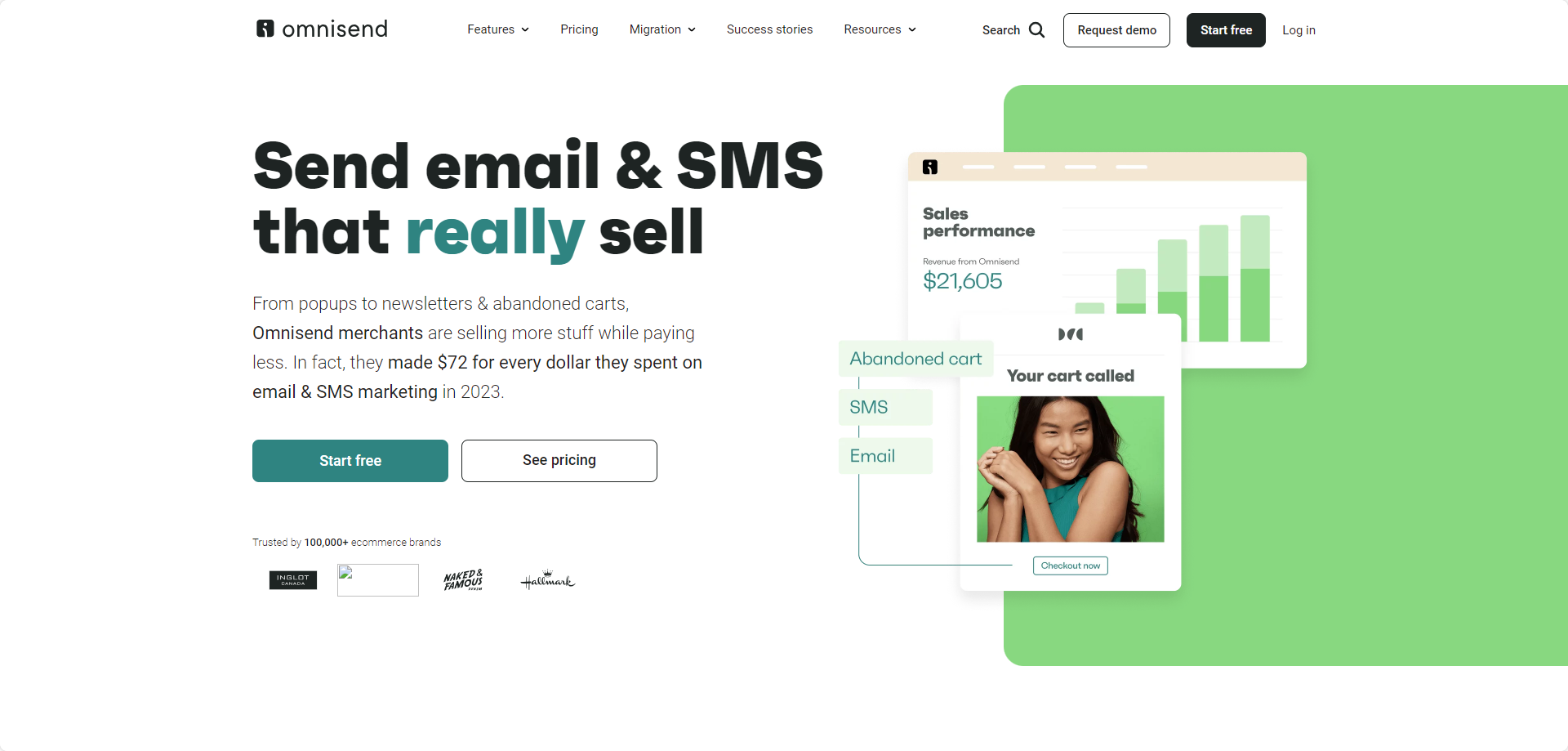
Omnisend is an Ecommerce-tailored email and SMS marketing automation platform built to help online retailers earn more revenue through email and SMS notifications.
There are several functions businesses can manage easier when they use Omnisend. These include:
- Improving on their targeting or contact segmentation based on customers’ shopping activity.
- Driving autopilot sales by combining emails, SMS texts, and push notifications in a welcome series, cart recovery, order & shipping confirmation, or other significant custom automated workflows.
- Mastering email marketing using their ready-to-use email templates, automatic product import, and drag & drop content editor.
Omnisend is targeted explicitly at improving ecommerce Automations for businesses. Some of its pre-built features allow brands to:
- Target visitors who searched specific web pages yet left your store.
- Share product recommendations to customers based on their recently viewed products and those they haven’t yet added to the cart.
- Set up a welcome email sequence that introduces your brand to new members once they sign up.
- Reach out to shoppers who may have abandoned a shopping cart in your online store. This feature can enable businesses to win back orders by about 20%.
- Reach out to inactive customers and encourage repeated purchases.
- Acknowledge customers’ most recent transactions and receive valuable feedback from those who recently shopped at your store.
- Create custom automated email workflows that suit your unique business goals.
- Merge SMS, push notifications, and emails in the workflows you create to achieve consistent omnichannel communication with your customers.
How does it work?
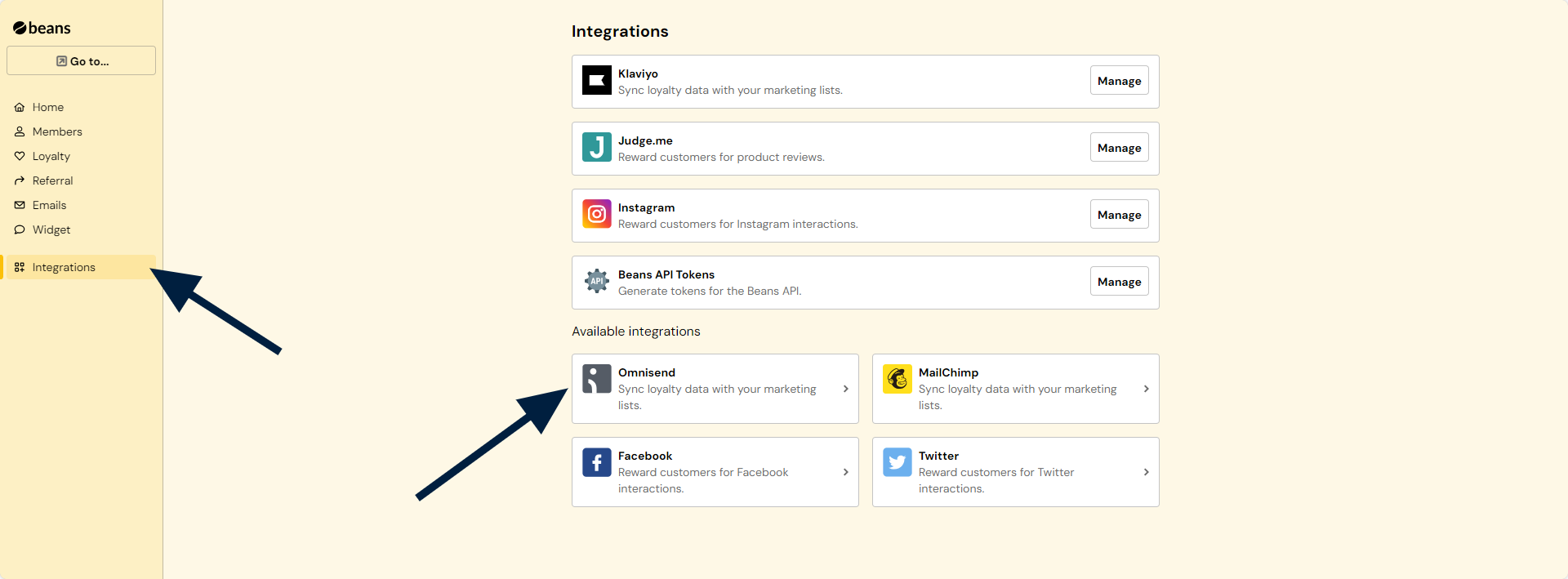
Integrating Omnisend with the Beans application is a simple process.
- The first step is to log in to your Beans account
- Visit the Integrations section or Integrations page found on the admin interface. You can then select Omnisend from the list of apps
- After you have successfully connected both apps, Beans will allow you to import your list of members from the app to Omnisend. We will also ensure that this list always remains synchronized.
Requirement for Integration
The main requirement for integrating Omnisend with Beans is to have signed up for each of the platforms. With Omnisend, all users are entitled to a 14-day free trial period, after which they can choose from the app’s available plans. Their Free plan gives you access to share 15,000 emails per month. Omnisend also has some paid plans based on the level of marketing automation and channels your business needs.
